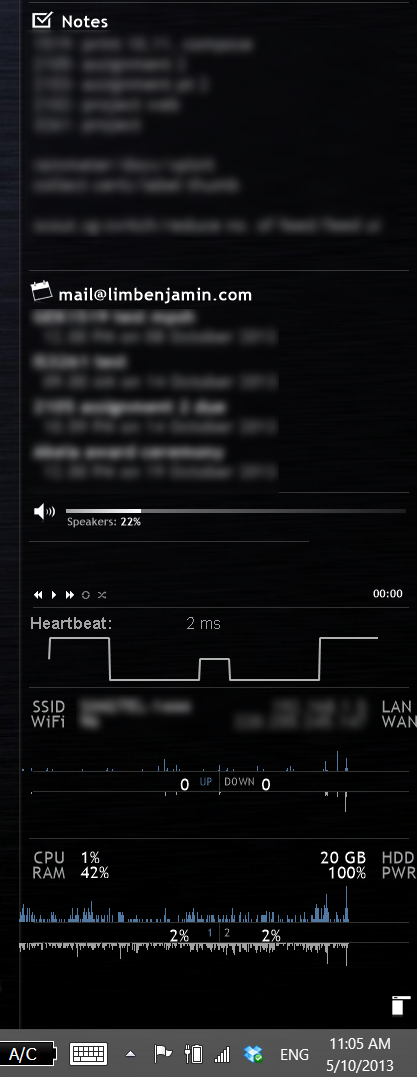I would like to share a software which I have been using over the last year or so. rainmeter is a desktop customization software. It is somewhat similar to the gadgets we are familiar with in windows 7 but rainmeter allows greater customization so you can theme all of them in a similar style. There are skins which display system information, notes, music player controls, date/weather as well as display feeds. Basic customization can normally be done through GUI for the more popular themes.
However, to fully customize the skins, you would need to delve into the code. Unfortunately, rainmeter uses its own language which you might have to pick up through the documentation on the site. I much would have preferred it to use CSS which would lower the learning curve. Anyway, its not too difficult and those familiar with CSS should be able to pick it up relatively quickly. E.g. elements are enclosed by [ ] and positioning system used is X,Y co-ordinates. Relative positioning is done by specifying r after the co-ordinates, `X=10 Y=5r` for a vertical list with left margin of 10px and 5px spacing between elements.
For the more adventurous, you can even use 3rd party plugins which are DLLs to access more system functions such as ping or integrate with programs such as itunes so you can control your music from the desktop.
My only gripe so far is the lack of documentation from the skin developers themselves. We need to deduce which element corresponds to what we see on screen largely through trial and error. For the more popular themes, there are often many built in skins offering different functionality. They may be grouped with each group importing different external stylesheets and 1 main stylesheet for all skins. In short, without proper documentation, it can be quite challenging to hunt down the right variable to change, while not affecting other skins in the process.
Enough talk, picture here. (oh btw, heartbeat pings my server so I know if it is alive at a glance)